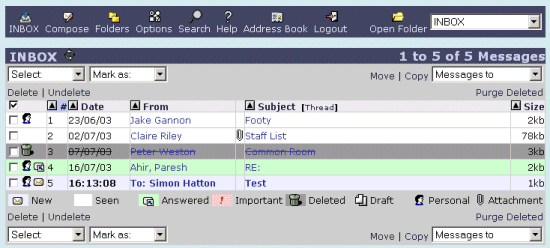Mailbox Message List
Having logged into IMP then the first thing you should see is the
contents of your INBOX; each line showing details about one message.
Here you can perform a number of tasks such as viewing
email, deleting messages, copying messages to another folder etc. To view a
message click on the name of the message sender, or the Subject field. An
example screenshot of a list of messages in an INBOX is seen below:
Details about each message in the current folder are displayed on each row of
the list. These rows can be coloured differently, and various icons associated
with them, to reflect the state of that message. The clors and the meaning of
each of the icons are explained in the last line in the screen above.
Back to FAQs